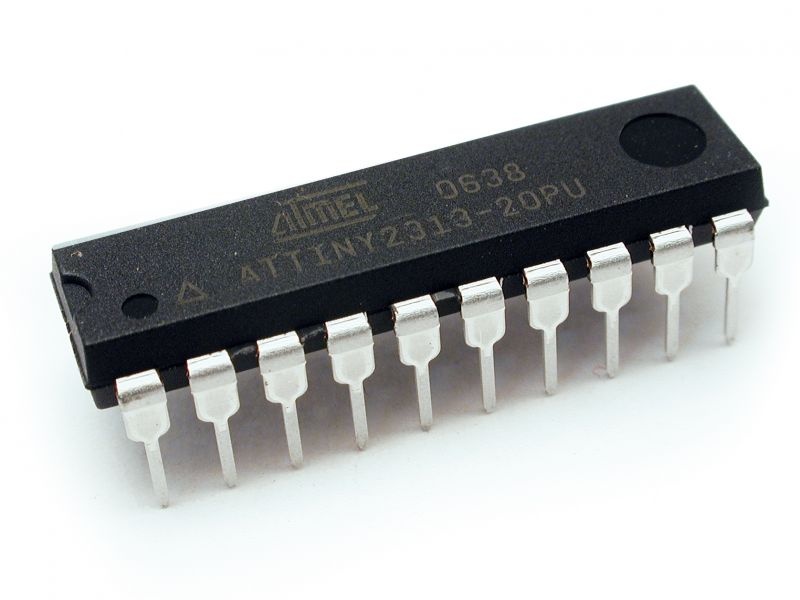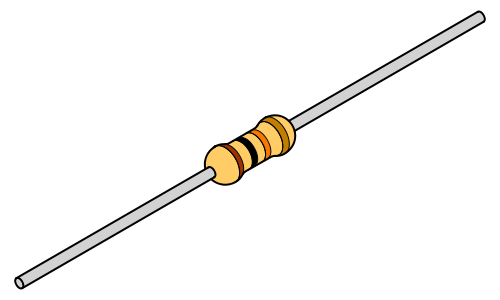ccu capaciteitsmeter voor het accuraat meten van een accu
Als je gebruik maakt van zonnepanelen met een laadregelaar zonder status weergave zoals: voltage en percentage. dan is deze accu capaciteitsmeter een ideaal hulpmiddel, om te zien hoe het met je accu gesteld is. De meter heeft een groene achtergrond verlichting die altijd actief is zodat je ook in het donker kunt zien wat de status is.
Specificaties:
Achtergrondverlichting is continu aan
Geschikt voor: Lithium Accu's van 7 t/m 100VDC en Loodaccu's van 6 t/m 70VDC
Werkvermogen: 5 t/m 15 mA
Werkvoltage: 6 t/m 100 Volt DC
Energie Resolutie: 1%
Voltmeter accuratie: 1%
Terpertauurbereik: -20 t/m 60 Graden Celcius
Inclusief voedings kabel
Rode draad is +
Zwarte Draad is -
Externe Afmetingen: 61.3 mm x 33.3 mm x 13.5 mm
Gaten afmetingen: 85.0 mm x 28.10m m
S1: press and hold for 2 second to rotate between power and perscentage automatically in a 2 second interval:
S2: Press and hold for 10 seconds to put the display in sleep mode. To active the display again, press and hold 10 seconds.
Setting procedure:
1. Disconnect the module power supply, press and hold the setting button next, power on module. Display shows the current power setting parameters;
2. Press the setting button to select P / L / F ,
P = 12V lead acid,
L = 3.7V lithium battery,
F = 3.2V lithium iron phosphate battery);
3: Press the function key (S1) to set the number of the battery strings, according to the function keys and set the key up or down to choose the number of batteries in series;
4: Press the function key (S1) for a long time to enter the advanced setting interface, use setting key to select S1-S5, enter key to select or cancel the current mode;
5: Reenergize the power after setting. The power automatically saves setting data.
E.g. 10 lithium battery power, turn on power percentage and voltage automatic rotation display (S1 mode)
Operation: Disconnect display module power, press and hold the setting button, power the power module, press the setting button for a short time to select L, press the function key to select 10, press the function key for a long time to select S1 and re-power.
The own energy consumption of this meter is very little with only 15mA, the meter can be called energy-efficient